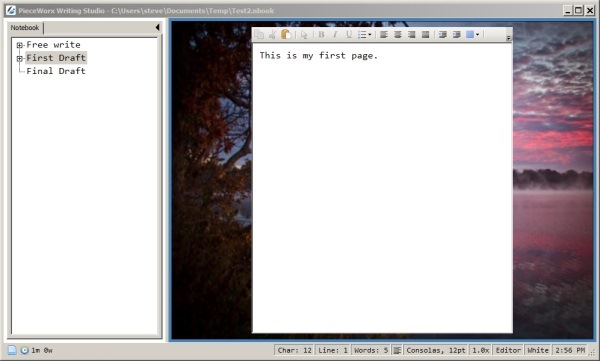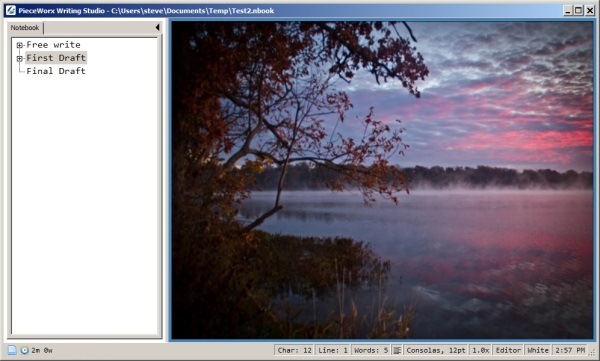Hiding/Showing the Editor Window
|
Hotkey
|
Alt+H
|
|
Right-click menu
|
Hide Editor
|
|
|
Show Editor
|
The editor window may be hidden altogether. This features is useful when you want
to quickly hide your work or when you want a full view of a beautiful background
image for a moment's inspiration.
To hide the editor window leaving only the matte background, right-click on the
matte or editor window, then select
Hide Editor. You may also use the hotkey
Alt+H.
To show the editor, right-click the matte and select
Show Editor. Or just
type
Alt+H again which toggles showing and hiding of the editor window.