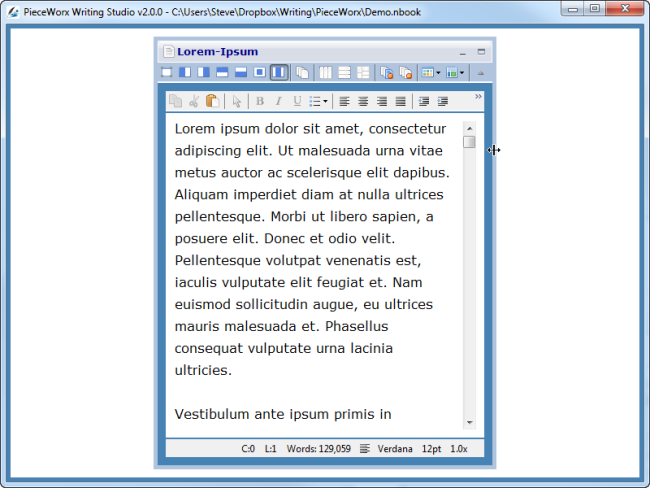|
|
PieceWorx Writing Studio v2.0 | www.PieceWorx.com |
Positioning Modes
There are seven positioning modes available for a single page frame. They are
-
 - Basic page positioning
- Basic page positioning
-
 - Dock left page positioning
- Dock left page positioning
-
 - Dock right page positioning
- Dock right page positioning
-
 - Dock top page positioning
- Dock top page positioning
-
 - Dock bottom page positioning
- Dock bottom page positioning
-
 - Dock center page positioning
- Dock center page positioning
-
 - Dock vertical center page positioning
- Dock vertical center page positioning
| Hotkey | Alt+Left, Alt+Right (fiddle modes while focus is in page frame) |
| Titlebar Context Menu | Page Layout->This Page |
| Page Toolbar | Button for each positioning mode |
Basic
The basic positioning mode allows a page frame to be freely moved anywhere on the center frame by dragging the title bar.The size of the page can also be freely changed. Hover your mouse over the page frame border until you see a re-sizing icon. Then click the mouse and drag to resize.
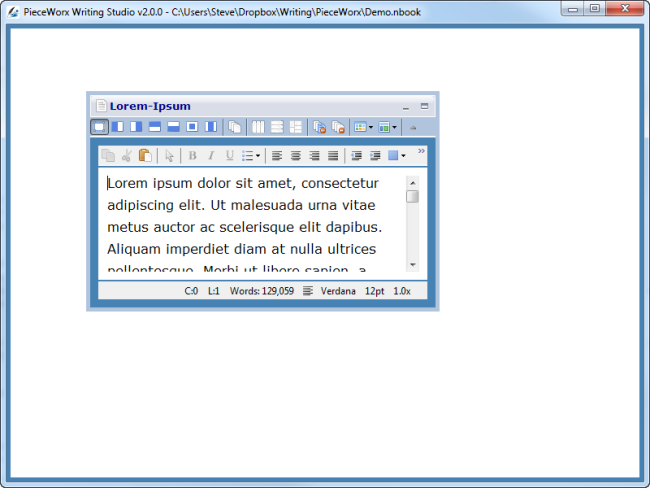
Dock Left
The dock left positioning mode forces a page frame to fill the left side of the center frame. The vertical height of the page will always be the full height of the center frame.When in a docked mode, you cannot drag the titlebar to reposition the page and if you hover your mouse over the top, bottom or left border, you won't see a re-sizing icon. However, you can still change the width of the page frame using the right edge of the page frame.
The size of the page can also be freely changed. Hover your mouse over the page frame border until you see a re-sizing icon. Then click the mouse and drag to resize.
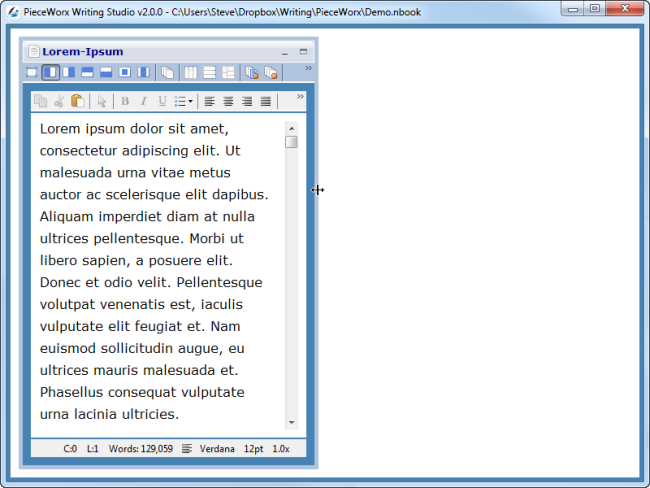
Dock Right
The dock right positioning mode forces a page frame to fill the right side of the center frame. The width can be change by dragging the left border edge of the page frame.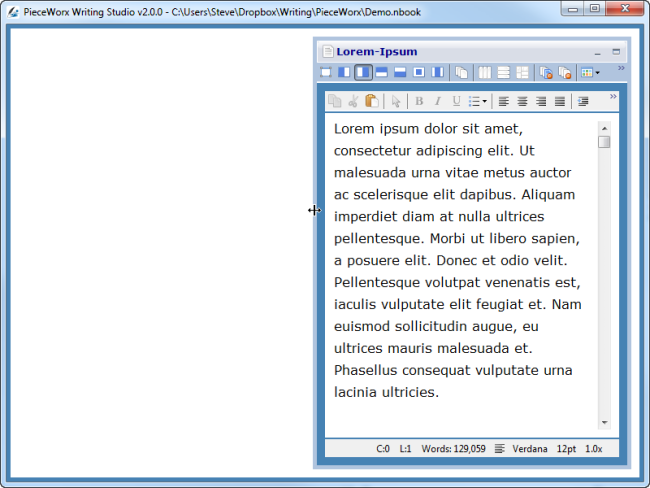
Dock Top
The dock top positioning mode forces a page frame to fill the top part of the center frame. The height can be change by dragging the bottom border edge of the page frame.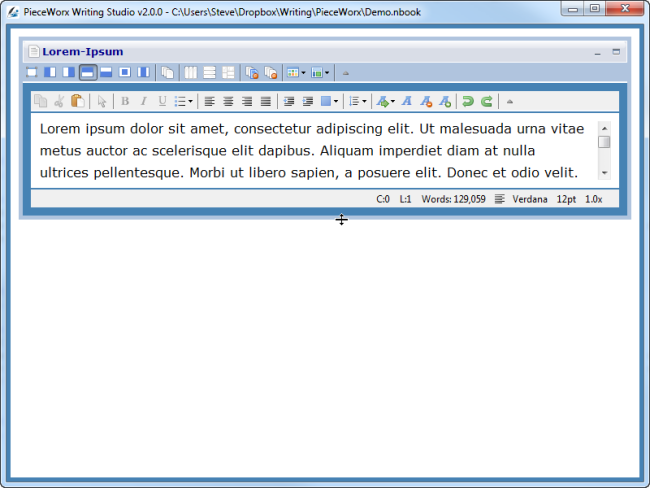
Dock Bottom
The dock bottom positioning mode forces a page frame to fill the bottom part of the center frame. The height can be change by dragging the top border edge of the page frame.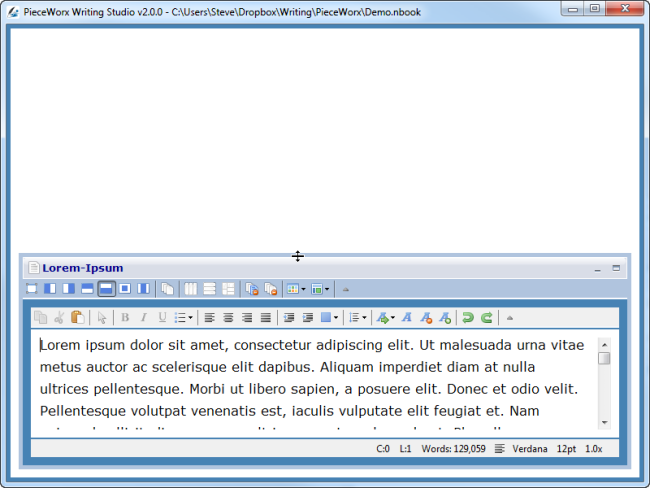
Dock Center
The dock center positioning mode forces a page frame to be centered in the center frame. You cannot drag the titlebar to move the page. The width and height of the page can be changed from any border edge using the mouse.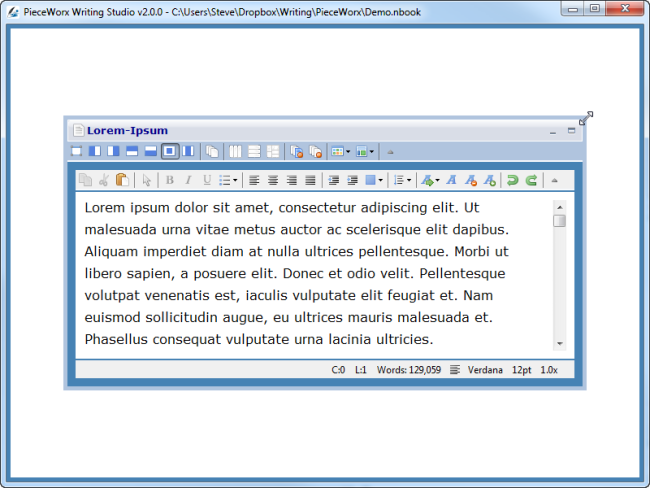
Dock VCenter
The vertical center positioning mode forces a page frame to be centered in the center frame and to have the full height of the center frame. Therefore, in this mode you cannot use the titlebar to drag the page and you can't change the height of the page since it always expands to fill the full height. However, you can change the width from either the left or right border edges using the mouse.