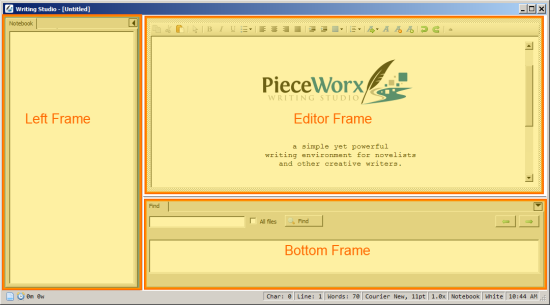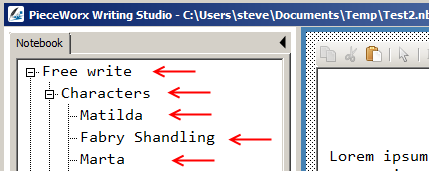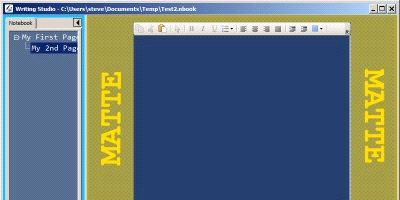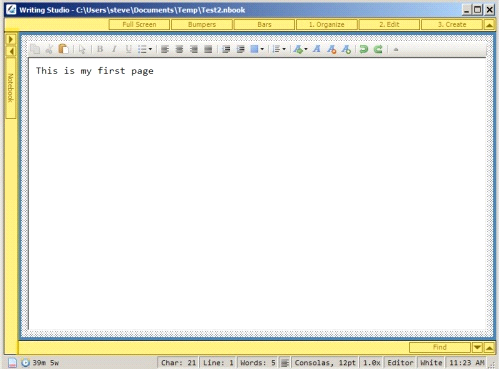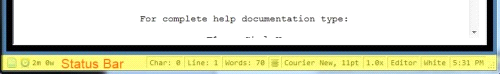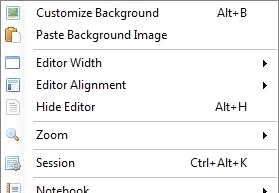Definitions
Frame
The term
frame refers to the three major, non-overlapping regions of the
main window.
- Left frame
- Editor frame
- Bottom frame
Page
A
page in PieceWorx Writing Studio corresponds to a node in the Notebook tree view. In the following screen
capture,
Free Write is the first page.
Matilda is a child page of the page named
Characters.
When a page is clicked in the Notebook view, its associated text content is loaded into the editor. Unlike the printed
pages of a book, the text length of a page has no restrictions. A page may contain no text or a full copy of the entire
contents of your novel...or more.
Matte
The
matte is the background of the editor frame. When the editor width is
set to a value that is smaller than the full width of the editor frame, the matte
is visible.
The matte background may be customized with custom colors and images to create the
right mood.
Tab
A tab is a subsection of a frame. There are currently only two main tabs. The Notebook
Tab belongs to the left frame and the Find Tab belongs to the bottom frame.
Tabs may also be found in the Settings dialog window, the Statistics dialog window and a few other places.
Bumper
Bumpers are thin, collapsible button bars along the outer edges of the main window.
The bumpers can all be completely hidden, fixed in place or, in the case of the
left and bottom bumpers, expanded to show their respective frames. The top bumper
is unique in that it does not represent a collapsed frame, but simply holds a few
buttons for easy layout operations.
Bar
There are two bars, the format bar
and the status bar.
Toggle
Toggle means to switch back and forth between two different states. A toggle button
or toggling menu item is one which switches to the other of two states, whichever
is not currently active.
For example, the hotkey
Ctrl+B will toggle bold font for the currently selected
text.
Fiddle
Fiddle is like toggle except that it cycles between more than two states.
For example,
Ctrl+Shift+Alt+B cycles the visibility of the the format and
status bars through four different states:
- Both Bars Visible
- Only Status Bar Visible
- Neither Bar Visible
- Only Format Bar Visible
Context Menu
The term context menu is another name for a right-click menu. Usually the menu items
on a context menu change based on where you right-clicked in the application. The
following context menu opens when right-clicking in the matte region of the editor
frame.
Notebook
The term notebook refers to the file type for PieceWorx Writing Studio. The program
saves all of your pages and many of your preferences in the notebook file.
A notebook file has a .nbook file extension.
When you open an .nbook file in PieceWorx Writing Studio you are opening a notebook.
A notebook allows you to manage multiple separate "files" (or pages as we call them)
all at the same time within the program.
Note that a notebook file is just a zip file. Append the .zip extension to the file
name and you can explore the file contents yourself. Be careful about making any
changes to the innards of the notebook because you could corrupt the file if you
change the wrong thing.