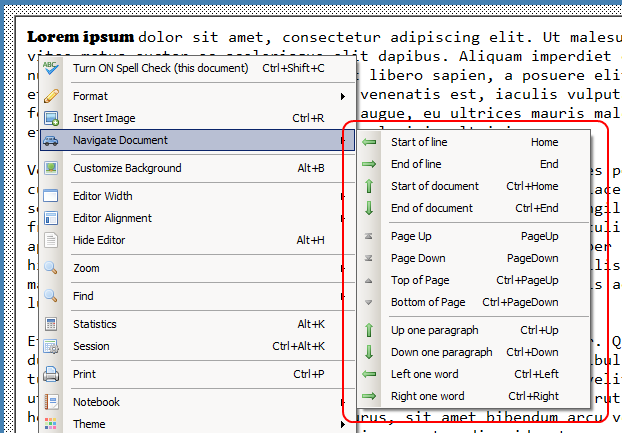Navigation in the Editor
|
Hotkey
|
Home (start of line)
|
|
Hotkey
|
End (end of line)
|
|
Hotkey
|
Ctrl+Home (start of document)
|
|
Hotkey
|
Ctrl+End (end of document)
|
|
Hotkey
|
PageUp
|
|
Hotkey
|
PageDown
|
|
Hotkey
|
Ctrl+PageUp (top of page)
|
|
Hotkey
|
Ctrl+PageDown (bottom of page)
|
|
Hotkey
|
Ctrl+Up (up one paragraph)
|
|
Hotkey
|
Ctrl+Down (down one paragraph)
|
|
Hotkey
|
Ctrl+Left (left one word)
|
|
Hotkey
|
Ctrl+Right (right one word)
|
|
Right-click menu
|
Navigate Document -> (select an operation)
|
The editor for PieceWorx Writing Studio uses most of the common methods used by
other word processing editors for navigating page content.
In addition to all of the keys or hotkeys in the above tables, all of the page content
navigation options can also be found in the context menu where you can quickly view
the keystroke or hotkey hint for that operation.
The following screen capture shows the document navigation operations in the right-click
menu.