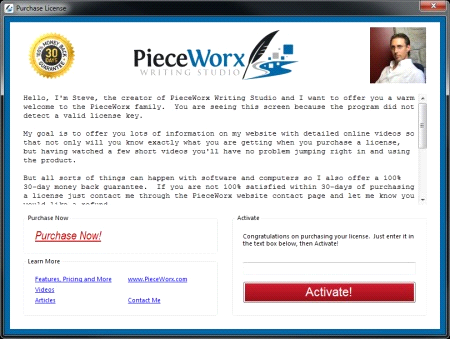Installation
Downloading
The installation files are available for download at the PieceWorx website,
www.PieceWorx.com/pieceworx-writing-studio.
The download is a standard Windows installation package with an .msi file extension.
You can run the installation by double-clicking the install file and following the
instructions.
Activate License
In order to unlock the installed program you will need the license key you purchased
from PieceWorx.
To purchase a license key visit
www.pieceworx.com/purchase-pws.
If you have not yet activated your installation of PieceWorx Writing Studio, you
will see the following screen when you start the program.